But if you're just starting out with an Android phone or even tablet, there are of course those must have apps that everyone needs. Technology has grown to such an extent that most everything that a person needs or is looking for can easily be found online and in many cases, in a very helpful application program that lets you take your work, your play, and your life with you no matter where you go. Here are some essential apps that every Android user should have.
1. Google Apps - Needless to say, if you own an Android smartphone or tablet, you're going to have many of the Google sanctioned apps, but in many you might not. Standard are of course Gmail, Calendar, and Google Play (formerly the app store), but many new Android users miss out on the other Google apps, like the new Google Drive (formerly Docs) and the updated Google+. There's also fun apps like Google Goggles and Google Sky Map.
2. Hootsuite - For anyone that loves their social network, keeping track of several is daunting, especially on a smartphone or tablet. Hootsuite takes care of that. One app, many social networks, Hoots lets you post, check in, and respond to comments left on Facebook, Twitter, and LinkedIn. Only downside is that Google+, Google's social network, is only available (for now) for those businesses with pages.
3. PayPal - For anyone who is on the go in business, making sure that you're getting the money you need or paying the money you should is important. This is especially true for those of us who are contractors or freelancers. PayPal's mobile app is free, gives you a glance at your account, and has the added bonus of letting you deposit checks with just a click of your camera phone.
4. LogMeIn - Tech support can be hard when on the go, especially when you realize that the information you need is on your computer at home or at the office. No worries! Though a paid app, for anyone who needs to remote into a computer at any time, the price is worth it. LMI allows users to log in through their phones or tablets to that of their computers, as long as they are on and on a network. No more missing a presentation or important piece of paper!
5. Quick Settings - Let's face it, we're all lazy. We like things to be as quick as possible, so that we can get to that next thing without hassle. Ever tried silencing your phone in the theater? Or switching over to airplane mode before takeoff? Quick settings is a free app that let's you control your phone's settings without having to go through settings.
About the Guest Author:
Regina W. is a freelance writer and office manager, originally from Arizona. She enjoys most things tech, video games, and television. She now lives in Denver, CO. She writes for Degree Jungle, a college information website.

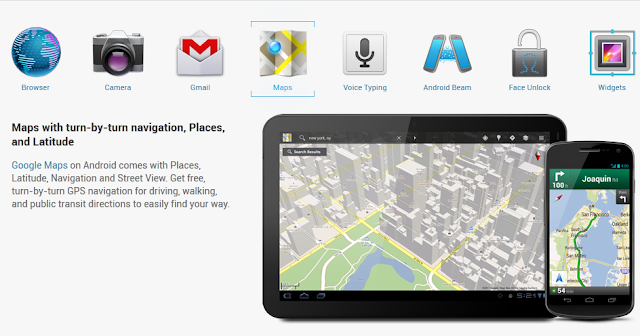





0 comments:
Post a Comment