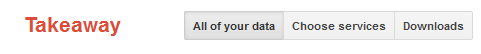Have you ever wondered about the need or sometimes you might need some data related to your account which you may delete in future , some account security related things or many more things cna happen where you may require the Use of your Google Account Data !
Today in this article i am going to tell you about How you can Back up your Google A/c data in simple steps and then save them to your PC easily !
How to Backup your Google A/C Data :-
1) If you are not signed in to your Google Account then First of all Please sign in to your account of which you want to Backup and download the data associated with it .
2) Visit the Google Takeout Homepage :-
https://www.google.com/takeout/

3) Once you visit and are signed in to Google Takeout , Then you will get the Option to Download All data or You can Choose services of which you want to Download the Data !
4) Once you make the Choice , Click on Create Archive Button and the Archive process will be started and an archive of the data selected will be created !
5) You can wait for the process to be completed or can check on "Email me" when Completed" !
6) Once done , You can go to Downloads and see the Download button as also shown in the Image !
7) Click on it you will be asked for Re-authentication of download and account by google , type in your email address and Password there once more and your Download will Start !
Hope you like this article , Please share this with your friends or family members using the service so that they can also Take a Backup and save their Google A/C Data !:)
Also read How you can Backup/Download and Save your Facebook Account Data !